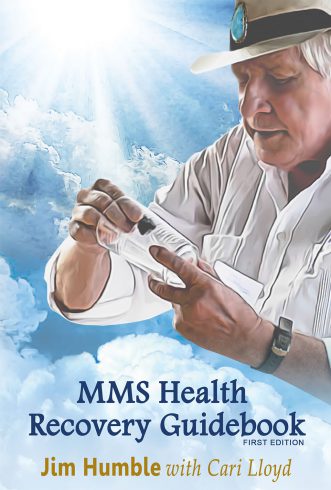- Posts: 30
- Thank you received: 16
This is the optional forum header for the Suggestion Box.
 Forum bug reports and improvement suggestions - fourfingerz, take a look please 😉
Forum bug reports and improvement suggestions - fourfingerz, take a look please 😉
- Barkuti
-
 Topic Author
Topic Author
- Offline
- Junior Member
-

Less
More
14 Jul 2021 06:26 - 14 Jul 2021 06:56 #70020
by Barkuti
I AM the Light
To properly quote a post, first hit the quote button. After the post editor window opens, hit on the “<> Source” button. Then place the cursor at the bottom, at the last line below the “[/quote]” tag. Input some sort of character there (a number, letter, or even a space if you will), and hit the “<> Source” button again. You can then delete the character and input your answer below the quoted text without problem.
Forum bug reports and improvement suggestions - fourfingerz, take a look please 😉 was created by Barkuti
I open this topic namely as a way to communicate with the global moderator, fourfingerz, and to report website problems.
First of all, does this forum supports private messaging? I didn't find a way to do this, so if there is, please let me know. This is the main reason I put “fourfingerz, take a look please” in the thread title. This forum needs some love.
Then, there's a problem with the avatar image section in the user profile section. The change avatar image, when uploading new avatars, works, but not quite. The problem I am facing is that I uploaded a custom avatar a few days ago, and I've decided not to use it. The original avatar image I uploaded, though, is still there no matter how many times I hit on the Remove the avatar button. I now I can change the avatar, I can see my new avatar right now (a close-up of the sun high above the clouds), but my original avatar image is still there, in fact I see it when I go to the Avatar Image section in my profile… Wellp, nevermind. I reported it, and it got fixed. ¯\_(ツ)_/¯
Subscript and superscript attributes don't work in the forum editor. When I check on the Source button after using these, no changes are applied to the code.
Soo, that's it for now. Cheers.
First of all, does this forum supports private messaging? I didn't find a way to do this, so if there is, please let me know. This is the main reason I put “fourfingerz, take a look please” in the thread title. This forum needs some love.
Subscript and superscript attributes don't work in the forum editor. When I check on the Source button after using these, no changes are applied to the code.
Soo, that's it for now. Cheers.
I AM the Light
To properly quote a post, first hit the quote button. After the post editor window opens, hit on the “<> Source” button. Then place the cursor at the bottom, at the last line below the “[/quote]” tag. Input some sort of character there (a number, letter, or even a space if you will), and hit the “<> Source” button again. You can then delete the character and input your answer below the quoted text without problem.
Last edit: 14 Jul 2021 06:56 by Barkuti.
Please Log in or Create an account to join the conversation.
- Barkuti
-
 Topic Author
Topic Author
- Offline
- Junior Member
-

Less
More
- Posts: 30
- Thank you received: 16
11 Sep 2021 19:00 - 11 Sep 2021 19:26 #71053
by Barkuti
I AM the Light
To properly quote a post, first hit the quote button. After the post editor window opens, hit on the “<> Source” button. Then place the cursor at the bottom, at the last line below the “[/quote]” tag. Input some sort of character there (a number, letter, or even a space if you will), and hit the “<> Source” button again. You can then delete the character and input your answer below the quoted text without problem.
Replied by Barkuti on topic Forum bug reports and improvement suggestions - fourfingerz, take a look please 😉
It would be a really good idea to allow thread and post editing without expiration date. Being a long-time user of the
BLF forum
, where you can edit threads and posts no matter how old they are, I can rest you assured it is a good thing.
Now that we're here, I'll also say that the forum engine insists in artificially placing spaces before and after a link embedded in a piece of text, see the above BLF forum link. You'll see a space after the BLF forum text string, and before the comma which is right after it. I did not write such space, and it is not in the forum code. Can't help to say this behaviour is wrong.
Now that we're here, I'll also say that the forum engine insists in artificially placing spaces before and after a link embedded in a piece of text, see the above BLF forum link. You'll see a space after the BLF forum text string, and before the comma which is right after it. I did not write such space, and it is not in the forum code. Can't help to say this behaviour is wrong.
I AM the Light
To properly quote a post, first hit the quote button. After the post editor window opens, hit on the “<> Source” button. Then place the cursor at the bottom, at the last line below the “[/quote]” tag. Input some sort of character there (a number, letter, or even a space if you will), and hit the “<> Source” button again. You can then delete the character and input your answer below the quoted text without problem.
Last edit: 11 Sep 2021 19:26 by Barkuti.
Please Log in or Create an account to join the conversation.
- Mary Poppins
-

- Offline
- Elite Member
-

- I'm a holistic nutritionist, an intuitive health-coach
Less
More
- Posts: 180
- Thank you received: 64
08 May 2022 05:50 #75072
by Mary Poppins
Replied by Mary Poppins on topic Forum bug reports and improvement suggestions - fourfingerz, take a look please 😉
Where do I report a problem about the use of this forum? I subscribed, and can't see a new message space.
Repeatedly, I find my status online, when I reply to another member, and when I submit, a message appears that my session has expired. Even after a minute or 2. When I log in and tick the box that says to remain logged in, it doesn't make a difference.
Although I was told by a moderator to make sure to tick that box.
This is an annoying issue, still going on. I'm sure something can be done about it. So that when my account says that I'm logged in
that's the case and not just a phrase caused by a technical flaw. It's ridiculous that I'm logged out that quickly. Never before, on other fora, have I experienced this. Please, moderator, do something about it? I'm beginning to be fed up with the fact that nothing is actually done about this issue. And when there's a legitimate reason for it, I'd like to know.
Repeatedly, I find my status online, when I reply to another member, and when I submit, a message appears that my session has expired. Even after a minute or 2. When I log in and tick the box that says to remain logged in, it doesn't make a difference.
Although I was told by a moderator to make sure to tick that box.
This is an annoying issue, still going on. I'm sure something can be done about it. So that when my account says that I'm logged in
that's the case and not just a phrase caused by a technical flaw. It's ridiculous that I'm logged out that quickly. Never before, on other fora, have I experienced this. Please, moderator, do something about it? I'm beginning to be fed up with the fact that nothing is actually done about this issue. And when there's a legitimate reason for it, I'd like to know.
Please Log in or Create an account to join the conversation.
- Barkuti
-
 Topic Author
Topic Author
- Offline
- Junior Member
-

Less
More
- Posts: 30
- Thank you received: 16
08 May 2022 11:21 - 08 May 2022 11:27 #75075
by Barkuti
I logged in to comment about this a good handful of minutes ago or so, without ticking “remember me”, and will wait for a little while more before submitting this message; hope it serves to prove this theory.
P.S.: my message was submitted without problems. So, I remain logged in.
Insight/comment.- If you log out using another window while writing a message, and log in again before submitting the message, you receive the following error:
I AM the Light
To properly quote a post, first hit the quote button. After the post editor window opens, hit on the “<> Source” button. Then place the cursor at the bottom, at the last line below the “[/quote]” tag. Input some sort of character there (a number, letter, or even a space if you will), and hit the “<> Source” button again. You can then delete the character and input your answer below the quoted text without problem.
Replied by Barkuti on topic Forum bug reports and improvement suggestions - fourfingerz, take a look please 😉
Well, how about NOT ticking the “remember me” option? The logic of it may be reversed.…
Repeatedly, I find my status online, when I reply to another member, and when I submit, a message appears that my session has expired. Even after a minute or 2. When I log in and tick the box that says to remain logged in, it doesn't make a difference.
Although I was told by a moderator to make sure to tick that box.
…
I logged in to comment about this a good handful of minutes ago or so, without ticking “remember me”, and will wait for a little while more before submitting this message; hope it serves to prove this theory.
P.S.: my message was submitted without problems. So, I remain logged in.
Insight/comment.- If you log out using another window while writing a message, and log in again before submitting the message, you receive the following error:
ERROR
You have entered information to an obsolete form from another session. Please verify that the user account is yours and please try again!
I AM the Light
To properly quote a post, first hit the quote button. After the post editor window opens, hit on the “<> Source” button. Then place the cursor at the bottom, at the last line below the “[/quote]” tag. Input some sort of character there (a number, letter, or even a space if you will), and hit the “<> Source” button again. You can then delete the character and input your answer below the quoted text without problem.
Last edit: 08 May 2022 11:27 by Barkuti.
Please Log in or Create an account to join the conversation.
- Mary Poppins
-

- Offline
- Elite Member
-

- I'm a holistic nutritionist, an intuitive health-coach
Less
More
- Posts: 180
- Thank you received: 64
08 May 2022 12:00 #75076
by Mary Poppins
Replied by Mary Poppins on topic Forum bug reports and improvement suggestions - fourfingerz, take a look please 😉
It's a clever and creative suggestion, Barkuti, but in my case, it doesn't work. I don't log out in order to use another window, I never do this. To be more complete, and this is a ridiculous issue, for it should've been solved in the first place when I reported this last year, and received advice, from a moderator, to tick the box with "remember me", so that I won't be logged out. That's not working, it makes no difference if I tick that "remember me" box or not. I'm logged out every few minutes, always, and this issue needs to be solved.
When I visit this site, I'm always checking my status, which says that I'm logged in. After a few minutes, when I publish something, a message appears with a request to log in. I'm not a one-liner type of writer, and each time I must log in before publishing. Since I'm prepared for this, I copy the text before publishing. When I'm sharing links, I'll have to include them all over again.
I'm convinced that this issue can be solved. I don't intend to continue visiting this site when moderators don't pay attention.
When I visit this site, I'm always checking my status, which says that I'm logged in. After a few minutes, when I publish something, a message appears with a request to log in. I'm not a one-liner type of writer, and each time I must log in before publishing. Since I'm prepared for this, I copy the text before publishing. When I'm sharing links, I'll have to include them all over again.
I'm convinced that this issue can be solved. I don't intend to continue visiting this site when moderators don't pay attention.
Please Log in or Create an account to join the conversation.
- stu77000
-
- Offline
- Platinum Member
-

Less
More
- Posts: 580
- Thank you received: 433
08 May 2022 17:37 #75079
by stu77000
Replied by stu77000 on topic Forum bug reports and improvement suggestions - fourfingerz, take a look please 😉
It could only be a problem on your end as n one else seems to be having the same issue. Makes it a lot more difficult to correct for one user.It's a clever and creative suggestion, Barkuti, but in my case, it doesn't work. I don't log out in order to use another window, I never do this. To be more complete, and this is a ridiculous issue, for it should've been solved in the first place when I reported this last year, and received advice, from a moderator, to tick the box with "remember me", so that I won't be logged out. That's not working, it makes no difference if I tick that "remember me" box or not. I'm logged out every few minutes, always, and this issue needs to be solved.
When I visit this site, I'm always checking my status, which says that I'm logged in. After a few minutes, when I publish something, a message appears with a request to log in. I'm not a one-liner type of writer, and each time I must log in before publishing. Since I'm prepared for this, I copy the text before publishing. When I'm sharing links, I'll have to include them all over again.
I'm convinced that this issue can be solved. I don't intend to continue visiting this site when moderators don't pay attention.
Please Log in or Create an account to join the conversation.
- Mary Poppins
-

- Offline
- Elite Member
-

- I'm a holistic nutritionist, an intuitive health-coach
Less
More
- Posts: 180
- Thank you received: 64
08 May 2022 18:13 #75080
by Mary Poppins
Replied by Mary Poppins on topic Forum bug reports and improvement suggestions - fourfingerz, take a look please 😉
How could you possibly know, stu7700, that no one else is having the same issue? Have you asked all members?
Please Log in or Create an account to join the conversation.
- stu77000
-
- Offline
- Platinum Member
-

Less
More
- Posts: 580
- Thank you received: 433
08 May 2022 18:58 #75081
by stu77000
Replied by stu77000 on topic Forum bug reports and improvement suggestions - fourfingerz, take a look please 😉
I don't see anyone else posting here, for what would an annoying issue.
But fair enough, maybe the question could be asked.
But fair enough, maybe the question could be asked.
Please Log in or Create an account to join the conversation.
- Mary Poppins
-

- Offline
- Elite Member
-

- I'm a holistic nutritionist, an intuitive health-coach
Less
More
- Posts: 180
- Thank you received: 64
08 May 2022 21:08 #75091
by Mary Poppins
Replied by Mary Poppins on topic Forum bug reports and improvement suggestions - fourfingerz, take a look please 😉
Done that, sandpiper. Makes no difference.
Please Log in or Create an account to join the conversation.
Time to create page: 0.414 seconds