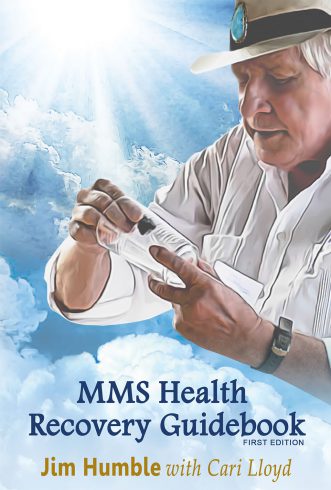- Posts: 6
- Thank you received: 6
 Is there not a support option to even learn how to use the site?
Is there not a support option to even learn how to use the site?
- Abe77
-
Topic Author
- Offline
- New Member
-

Less
More
22 Jan 2025 00:56 #85409
by Abe77
Is there not a support option to even learn how to use the site? was created by Abe77
How do I even learn how to use forum?
Please Log in or Create an account to join the conversation.
- Abe77
-
Topic Author
- Offline
- New Member
-

Less
More
- Posts: 6
- Thank you received: 6
08 Mar 2025 14:56 #85862
by Abe77
Replied by Abe77 on topic Is there not a support option to even learn how to use the site?
guess not.
Please Log in or Create an account to join the conversation.
- stu77000
-
- Away
- Platinum Member
-

Less
More
- Posts: 579
- Thank you received: 433
08 Mar 2025 17:32 #85865
by stu77000
They are pretty straight forward if you just use and experiment with them.
Replied by stu77000 on topic Is there not a support option to even learn how to use the site?
I suggest you use Google to found out how to use forums.guess not.
They are pretty straight forward if you just use and experiment with them.
Please Log in or Create an account to join the conversation.
- CLO2
-

- Offline
- Administrator
-

08 Mar 2025 18:49 - 08 Mar 2025 18:50 #85866
by CLO2
"You
how to use an internet forum
Leo
Using an Internet Forum: A Step-by-Step Guide
Replied by CLO2 on topic Is there not a support option to even learn how to use the site?
Using Brave Search, here is an answer from their AI bot "Leo".How do I even learn how to use forum?
"You
how to use an internet forum
Leo
Using an Internet Forum: A Step-by-Step Guide
- Find a Forum: Search for a forum related to your interests or topic you want to discuss.
- Create an Account: Sign up for the forum by providing basic information and choosing a username.
- Familiarize Yourself with the Forum: Read the FAQ, Rules, and Guidelines to understand the community's expectations.
- Participate in Discussions:
- Read and Respond: Engage with existing threads by reading and commenting on posts.
- Start a New Thread: Create a new topic by clicking the "New Thread" or "Start a Conversation" button.
- Use Relevant Categories: Post in the correct category to ensure your message reaches the right audience.
- Use Proper Etiquette:
- Be Respectful: Treat others with kindness and respect their opinions.
- Avoid Trolling: Refrain from posting inflammatory or off-topic content.
- Use Markdown: Format your text using Markdown to make it easy to read and understand.
- Manage Your Account:
- Update Your Profile: Share information about yourself to connect with other users.
- Customize Your Settings: Adjust your notification preferences and other account settings as needed.
- Be Clear and Concise: Keep your posts brief and to the point.
- Use Relevant Tags: Tag your posts with relevant keywords to help others find them.
- Stay On-Topic: Avoid derailing discussions by staying focused on the topic at hand."
Last edit: 08 Mar 2025 18:50 by CLO2.
The following user(s) said Thank You: Devon, Lightning Hopkins
Please Log in or Create an account to join the conversation.
Time to create page: 0.261 seconds